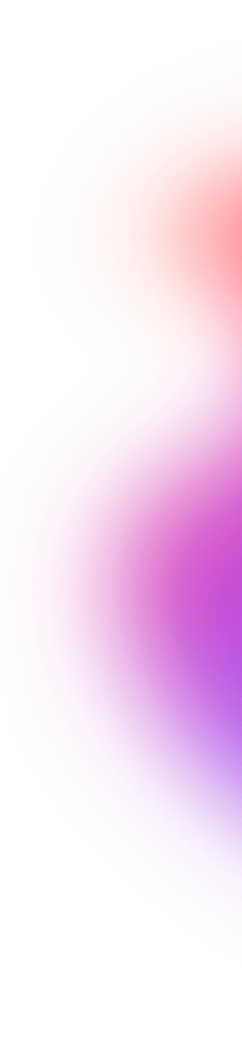
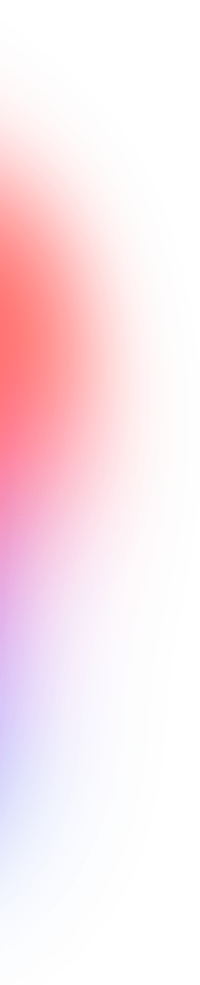
Frequently Asked Questions
How can we help?
Can I book at any time of the day?
Yes, BOTQ is available 24/7. You can book your hospital OP token anytime, even during weekends or late at night.
Does BOTQ work with all hospitals?
BOTQ currently partners with selected hospitals. You can check the list of available hospitals when you start a chat with BOTQ.
Is my booking confirmed instantly?
Yes, once you complete the steps in the chat, your OP token is generated and confirmed instantly. You’ll receive all details in WhatsApp.
Can I cancel or change my booking?
No, bookings can’t be changed or canceled once confirmed. Please double-check your details before booking.